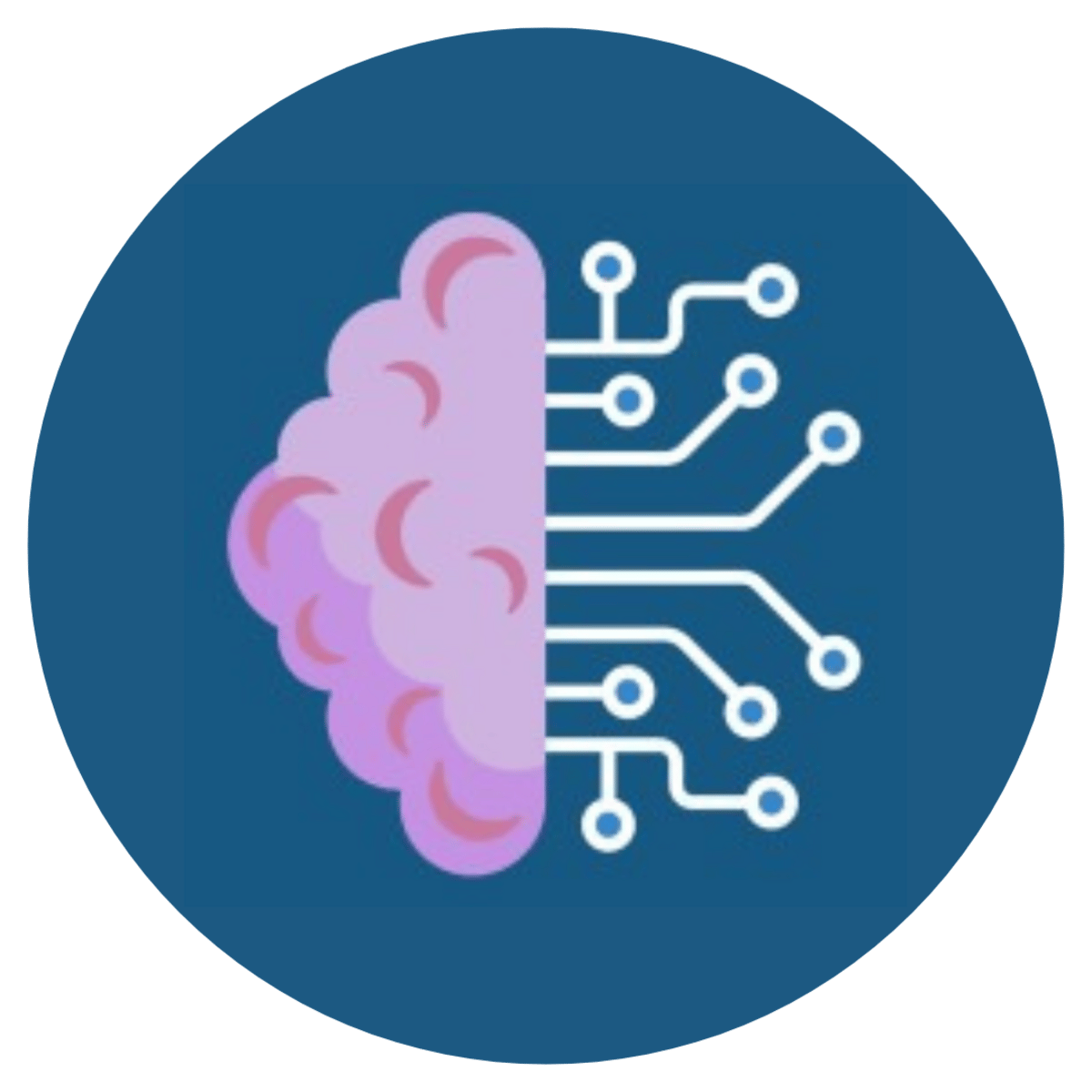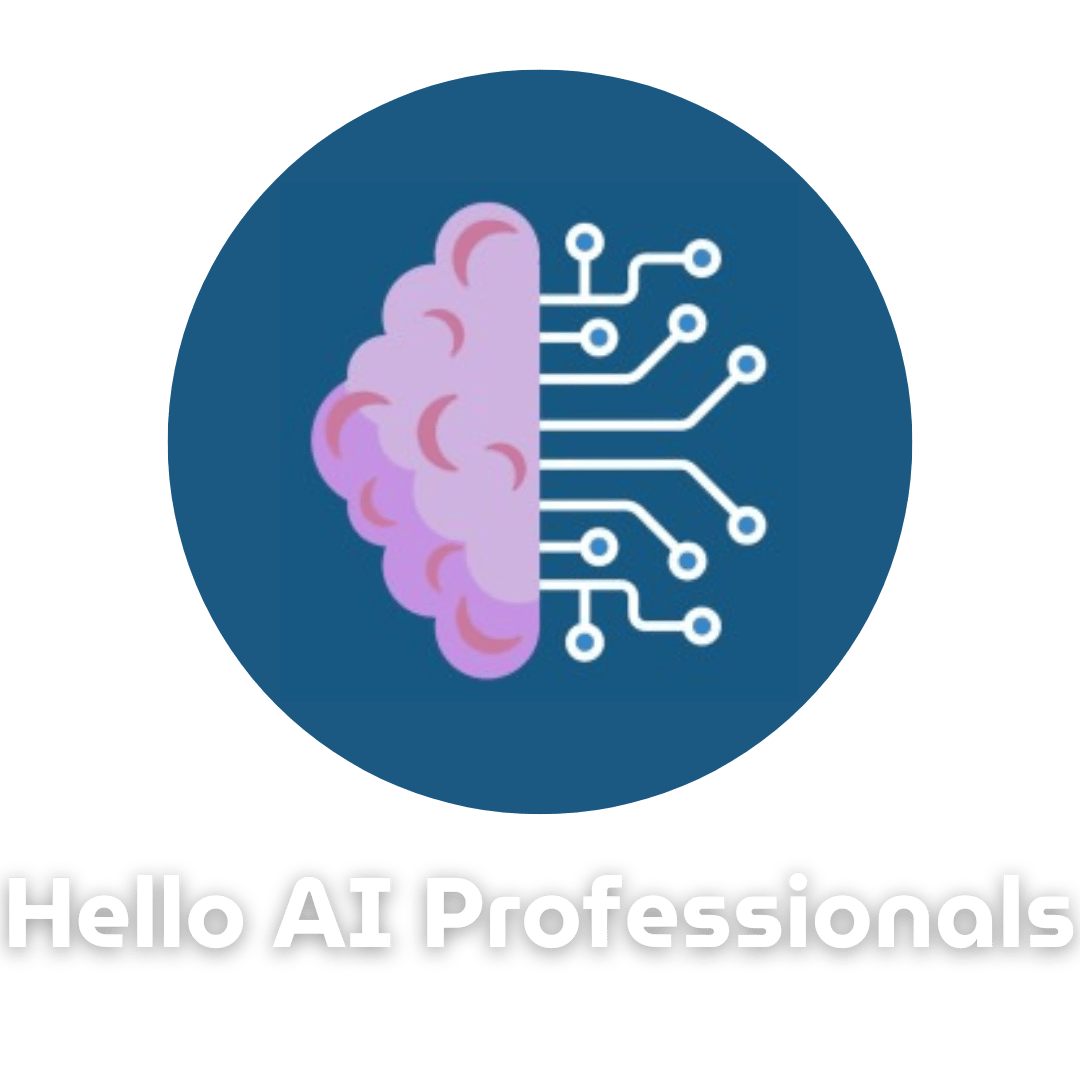
Welcome to the NYFAI universe.
Welcome back to Not Your Father’s A.I., where we decode the future of work so you can lead smarter.
Here’s what we’ll uncover:
• Write Better Thank-You Letters with Flowrite
• Design October Highlights with Canva Magic Write
• Perfect Board Reports with GrammarlyGO
• #BTAU: Asana Spring 2025 AI Workflows
• What The Tech: The Holographic Display That Feels Like Magic
Total read time — 4 minutes.
AI News
Write Better Thank-You Letters with Flowrite
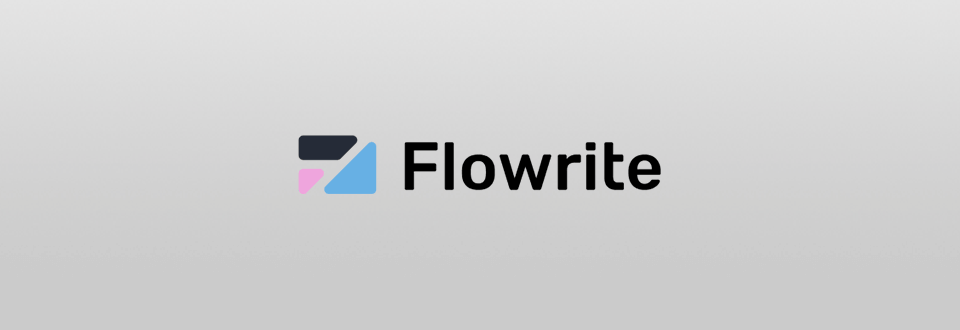
Flowrite is an AI writing assistant built for professionals who send frequent follow-ups and client messages. It helps you create thoughtful thank-you letters that sound genuine and professional.
Let’s say your team just wrapped a client project. Open Flowrite, type a few notes about the milestones achieved, and it instantly generates a polished thank-you letter that references those moments. You can tweak tone, length, or formality before sending it off.
Practical Takeaways:
• Save time writing appreciation messages after each project.
• Reference key milestones automatically to personalize every note.
• Strengthen client relationships with consistent, professional follow-ups.
Design October Highlights with Canva Magic Write
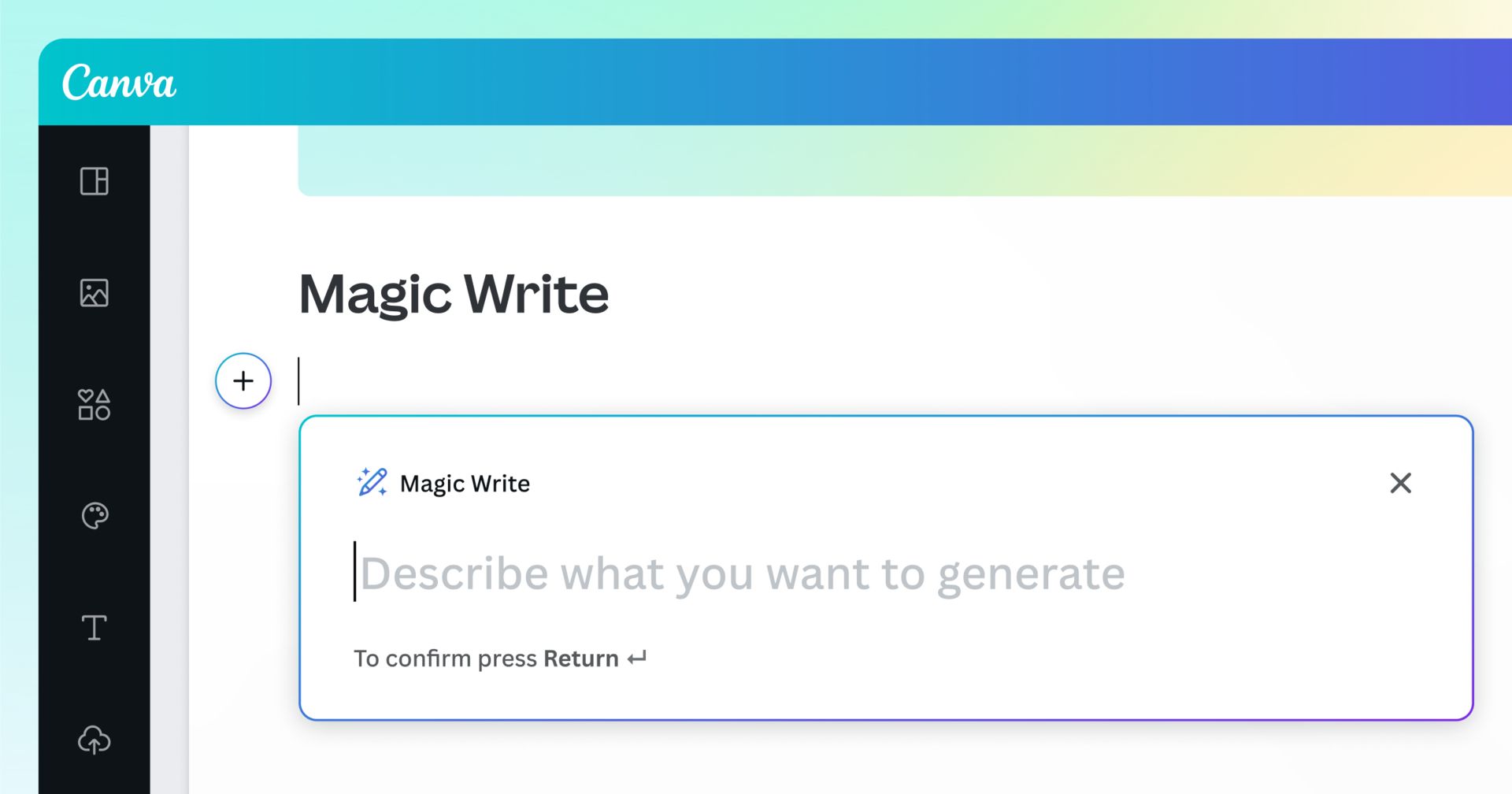
Canva’s Magic Write feature combines writing and design in one workspace, making it easy to create internal newsletters or visual updates. It helps teams summarize the month’s achievements and present them beautifully.
Suppose you need a quick internal wrap-up for October projects. Open Canva, choose a newsletter template, and use Magic Write to summarize team wins and key stats. Then add visuals or photos for a clean, shareable update that feels both creative and professional.
Practical Takeaways:
• Produce monthly highlight reels without relying on design teams.
• Keep internal communications visually engaging and on-brand.
• Turn team data into digestible, inspiring updates.
BACK THAT APP UP
Streamline Projects with Asana Spring 2025 AI Workflows
Asana’s latest update introduces AI Workflows, a prebuilt gallery of smart templates designed to manage requests, tickets, and creative projects efficiently. Each workflow uses AI rules to route tasks, set priorities, and track progress automatically.
Step 1: Open Asana and browse the new AI Workflow Gallery under “Templates.”
Step 2: Select a model such as Creative Request or IT Ticketing to get started.
Step 3: Customize AI rules for auto-assignments, SLA timers, or priority levels and watch Asana manage the flow in real time.
Perfect Board Reports with GrammarlyGO
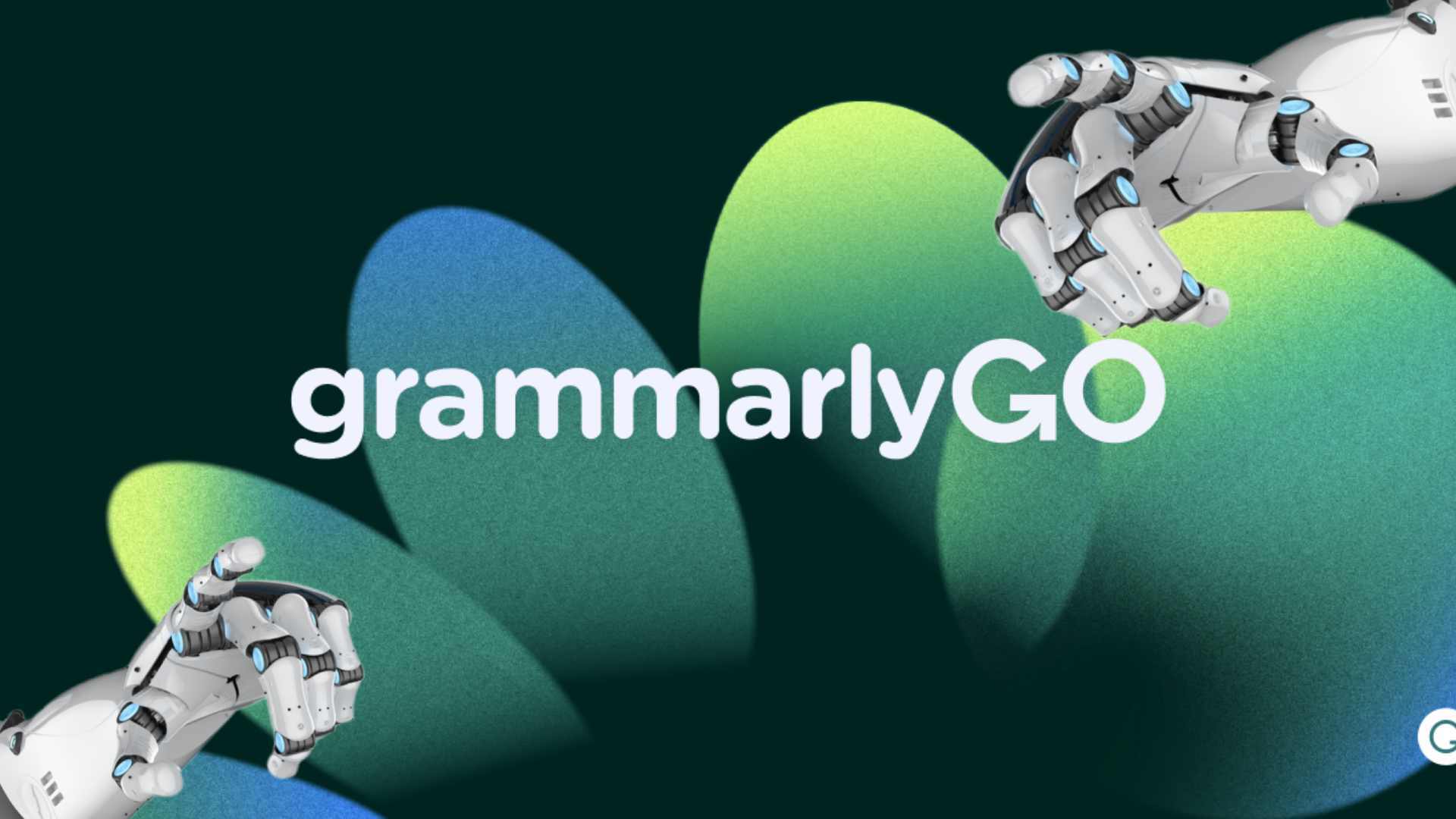
GrammarlyGO is the AI upgrade of Grammarly that goes beyond proofreading. It checks tone, consistency, and flow to make reports sound confident and precise before submission.
For instance, drop your quarterly board report into GrammarlyGO and ask it to “polish for executive tone and consistency.” In seconds, it corrects formatting, ensures verbs match tense, and aligns tone across sections, making your document presentation-ready.
Practical Takeaways:
• Guarantee final drafts sound clear and authoritative.
• Eliminate inconsistencies in tone and formatting.
• Save editing time before high-stakes submissions.
Prompt of the Day
Pricing Experiment Designs
“You are a pricing strategist. Propose five distinct pricing experiment designs, good/better/best tiers, usage-based tiers, freemium model, time-limited discount, value-based pricing, for our subscription service. For each, describe the hypothesis, metrics to track, expected impact on ARR, and potential pitfalls.”
WHAT THE TECH!
The Holographic Display That Feels Like Magic
A company called Looking Glass Factory has unveiled a hololuminescent display that projects 3D images into mid-air without a headset. The display bends light precisely enough for your eyes to perceive depth and motion, making objects appear tangible. Imagine prototypes, dashboards, or data floating in front of you, reacting to hand movements in real time. The age of true holographic computing has begun.
Join our exclusive community!
We believe in bringing AI enthusiasts together, which is why we invite you to join our NYFAI Community Hub. This is where you’ll network with fellow AI insiders, discover curated insights, attend workshops with industry experts, and access on-demand training and tutorials. Our community is designed to provide practical wisdom over hype, fostering creative innovation and transformation through education.
IT’S A WRAP!
Whew, that was a lot of powerful insights revealed! Now that you’ve decoded the future of work, you should feel empowered to lead smarter and faster with AI. Remember, AI is not here to replace people; it’s here to elevate them.
So, what was the most surprising breakthrough you uncovered this week? Carry the conversation over to our social media pages and share your thoughts.
Cheers!